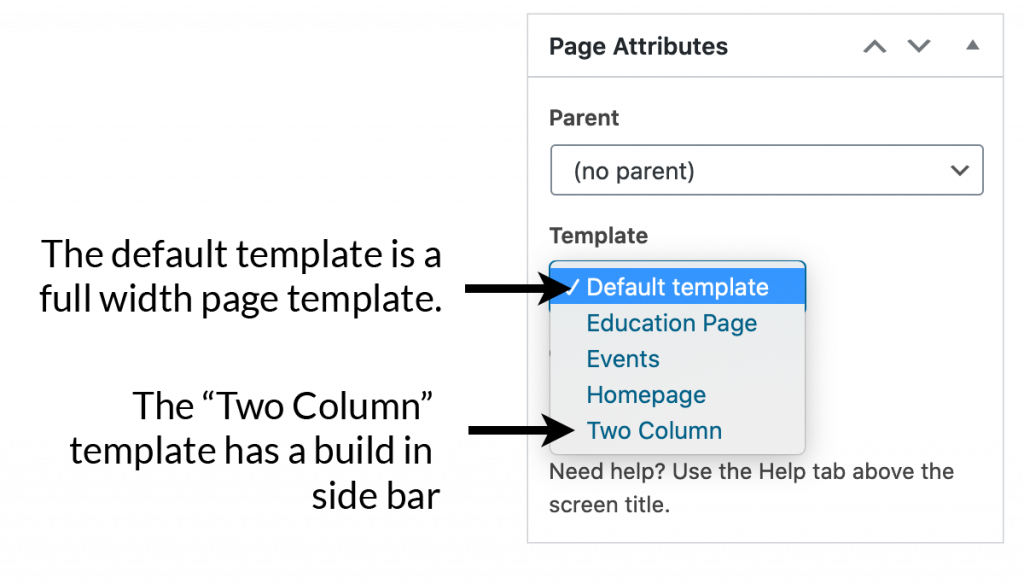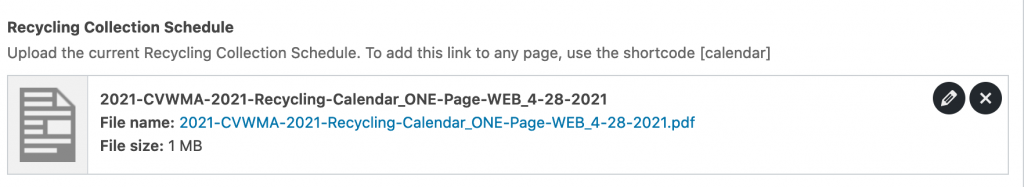WordPress Editing Help
- Adding a New Page
- Adding a New Post
- Adding Content with the Visual Editor
- Switching to the Text Editor
- Changing your Post Format
- Reviewing Past Revisions
- Adding Images & Other Media
- Adding HTML Links
- Editing Existing Content
- Deleting Content
- Fullscreen Editing
- Saving and Publishing content
CVWMA Shortcodes
Examples of Typography and Shortcodes
Site Specific Tutorials
It is strongly urged that you use the new [calendar] shortcode everywhere on the website that you want the calendar to appear so that any updates to the file will be global.
The [recycle] shortcode can be added to any page if you’d like to display the three recycling buttons that are featured on the homepage.

ALUMINUM & STEELCANS · GLASS BOTTLES & JARS · PAPER & CARDBOARD · CARTONS · PLASTIC · BOTTLES, JUGS, TUBS
Empty & Rinse Containers · Flatten Boxes · No Trash or Yard Waste · No Plastic Bags

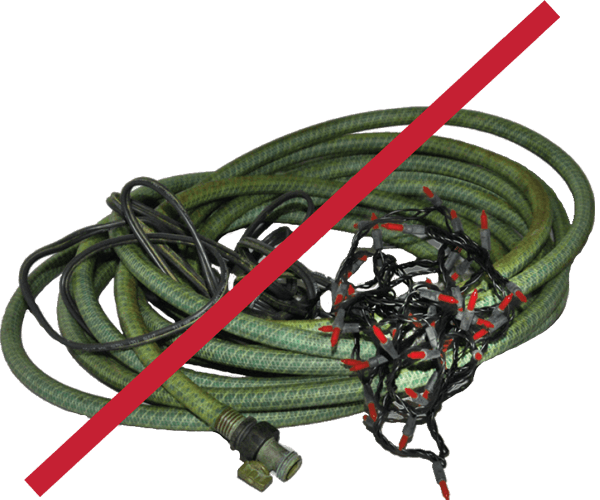

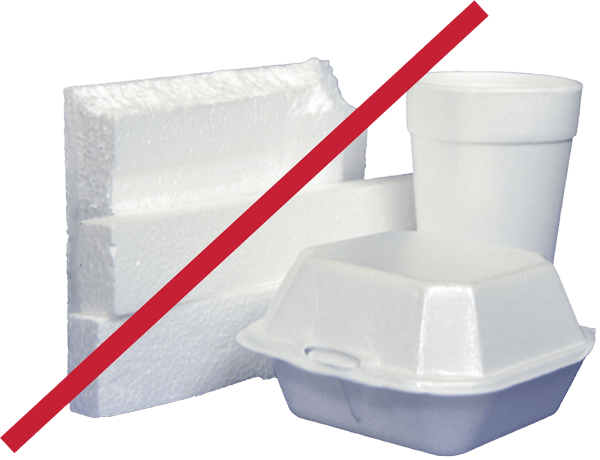
NO BAGS · NO TANGLERS · NO HAZARDOUS WASTE CONTAINERS · NO STYROFOAM
Do not bag recyclables. Return plastic bags and wraps to retailers. No garbage
No hoses, wires, chains or electronics · No flammables, motor oil, paint or batteries · No carryout packaging or packing materials
Your 2024 CVWMA Recycling Collection Schedule
Recycling collections are every other week. Sign up for collection day email reminders.
Education Posts are organized and displayed using WordPress categories. A Quick Start Video has been created to help with that.
Homepage slides are adding by clicking the “Home Slides” navigation item and clicking “Add New”.
There are four fields available,
- “Title” – This is required. It’s the largest test on the page. Please keep titles short and informative
- “Link” – Optional. You can link to a url either within the CVWMA site or to an external site. Adding a link will automatically add a “Read More” button to the page.
- “Excerpt” – If you’d a like a sentence to appear below the title, add a short excerpt
- “Featured Image” – Required. Select a good quality horizontal image to appear behind the text.
A Quick Start Video is available with a demonstration.
The columns based menu setup is created using a WordPress plugin called “Max Mega Menu“. A Quick Start Video has been created to server as an overview of that.
Tip: The widgets and text that appear can quicky be changed in Appearance > Widgets
Secondary menus like the Quick Links are demonstrated is this video
There are two primary page templates which can be used on the pages of that cvwma website. The template selected by default is a full width page template. If you’d like to show the side bar on any page, select the “Two Column” template. There is also an Events template, used only on the Event page and an “Education” template which will add the Education category navigation to any page.
When using the “Two Column” template, a featured image can be set which will appear across the top of the content area.